核心内容
1.学习使用email和smtplib库
2.利用requests爬取网页内容
3.分析正则匹配式
Code
import smtplib
from email.mime.text import MIMEText
import requests
import re
def go_work(name):
dic = {'白羊座': 'http://astro.sina.com.cn/fate_day_Aries/',
'金牛座': 'http://astro.sina.com.cn/fate_day_Taurus/',
'双子座': 'http://astro.sina.com.cn/fate_day_Gemini/',
'巨蟹座': 'http://astro.sina.com.cn/fate_day_Cancer/',
'狮子座': 'http://astro.sina.com.cn/fate_day_leo/',
'处女座': 'http://astro.sina.com.cn/fate_day_Virgo/',
'天秤座': 'http://astro.sina.com.cn/fate_day_Libra/',
'天蝎座': 'http://astro.sina.com.cn/fate_day_Scorpio/',
'射手座': 'http://astro.sina.com.cn/fate_day_Sagittarius/',
'魔羯座': 'http://astro.sina.com.cn/fate_day_Capricorn/',
'水瓶座': 'http://astro.sina.com.cn/fate_day_Aquarius/',
'双鱼座': 'http://astro.sina.com.cn/fate_day_Pisces/'}
# 获取星座对应地址
path = dic[name]
# 爬取信息
response = requests.get(path)
# 将爬回的内容解码成utf-8格式
html = response.text
html = html.encode("ISO-8859-1")
html = html.decode("utf-8")
# 一系列的正则匹配式
pattern_lucky = r"今日幸运值</td>\s*<td>(.*?)</td>"
pattern_love = r"爱情指数</td>\s*<td>(.*?)</td>"
pattern_work = r"工作指数</td>\s*<td>(.*?)</td>"
pattern_fortune = r"财运指数</td>\s*<td>(.*?)</td>"
pattern_health = r"健康指数</td>\s*<td>(.*?)</td>"
pattern_lucky_number = r"幸运数字</td>\s*<td>(.*?)</td>"
pattern_coincidence_constellation = r"贵人星座</td>\s*<td>(.*?)</td>"
pattern_important_weather = r'今日重要天象</td>\s*<td colspan="3">(.*?)</td>'
pattern_evaluate = r'精评</td>\s*<td colspan="3">(.*?)</td>'
pattern_explain = r'详述</td>\s*<td colspan="3" style="line-height: 25px;">(.*?)</td>'
# 正则匹配结果
lucky_value = re.findall(pattern_lucky, html)
love_value = re.findall(pattern_love, html)
work_value = re.findall(pattern_work, html)
fortune_value = re.findall(pattern_fortune, html)
health_value = re.findall(pattern_health, html)
lucky_number_value = re.findall(pattern_lucky_number, html)
coincidence_constellation_value = re.findall(pattern_coincidence_constellation, html)
important_weather_value = re.findall(pattern_important_weather, html)
evaluate_value = re.findall(pattern_evaluate, html)
explain_value = re.findall(pattern_explain, html)
# 生成发送信息的内容
result = {"今日幸运值": lucky_value, "爱情指数": love_value, "工作指数": work_value, "财运指数": fortune_value,
"健康指数": health_value, "幸运数字": lucky_number_value,
"契合星座": coincidence_constellation_value,
"今日重要天象": important_weather_value, "精评": evaluate_value,
"详述": explain_value
}
return result
def send_email(name, receivers):
result = go_work(name)
# SMTP服务器地址
# 下面是以126邮箱为例,qq邮箱就是smtp.qq.com,163邮箱smtp.163.com
mail_host = 'smtp.126.com'
# 填写你的邮箱名称
mail_user = 'abcd'
# 填写你的授权码,授权码如何获得见下
mail_pass = 'xxxxxxxxxxx'
# 填写你的邮箱地址
sender = 'abcd@126.com'
# 防止手机端不会自动换行,用html语言将每段话加上换行符
content = ""
for key in result:
content += str(key) + ":" + str(result[key][0]) + "<br/>" + "\n"
# 创建一个MIMEText对象
message = MIMEText(str(content), 'plain', 'utf-8')
# 邮件主题可以自己修改
message['Subject'] = str(name) + '今日运势'
# 邮件发送者
message['From'] = sender
# 邮件接收者
message['To'] = receivers[0]
try:
# 创建SMTP实例
smtpobj = smtplib.SMTP()
# 连接邮箱服务器,端口号默认为25
# 默认很可能会失败,端口号具体内容需要查询邮件服务提供商
smtpobj.connect(mail_host, 25)
# 登录
smtpobj.login(mail_user, mail_pass)
# 发送
smtpobj.sendmail(
sender, receivers, message.as_string()
)
# 退出
smtpobj.quit()
print("success")
except smtplib.SMTPException as e:
print("error", e)
if __name__ == "__main__":
# 填写目标星座
name = "白羊座"
# 在这里填写接收邮件的地址
# 收件人是一个列表,可以放多个收件人地址
# 如['a@qq.com','b@163.com','c@126.com']
receivers = ['xxxxxxxxxx@xxx.com']
send_email(name, receivers)获取SMTP授权码
以qq邮箱为例
先进入设置-》帐户页面找到入口,按照以下流程操作。
1.点击“开启”

2.验证密保
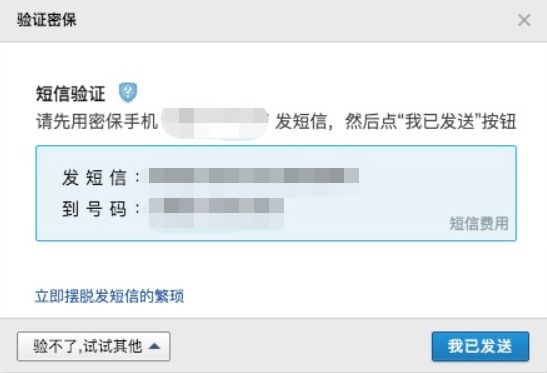
3.获取授权码
注意保存该授权码,点击确定后就无法查看了

预览效果
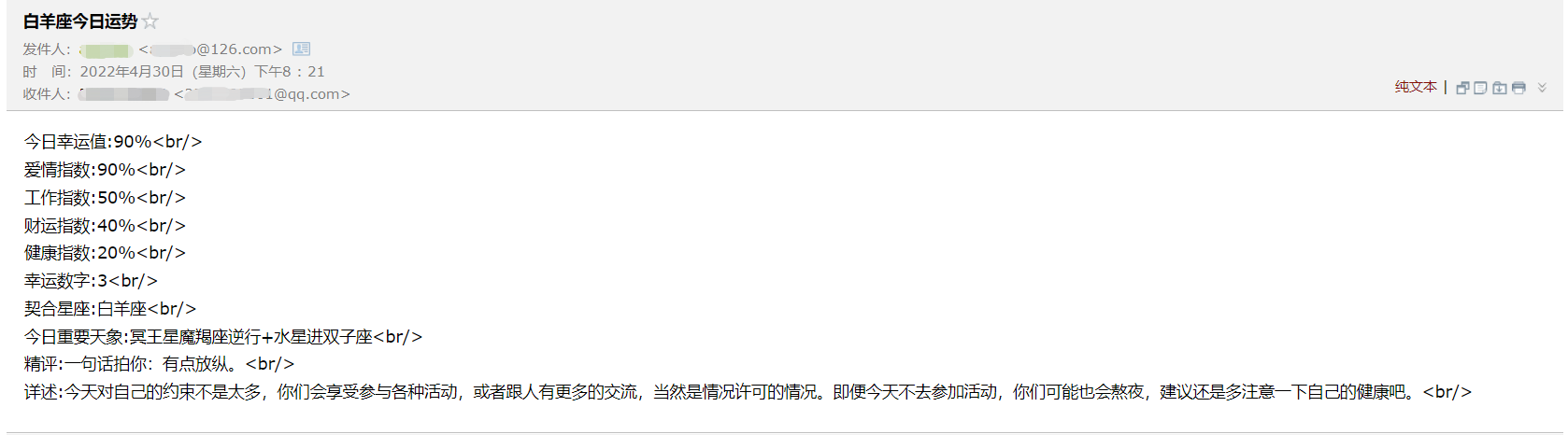 电脑端
电脑端
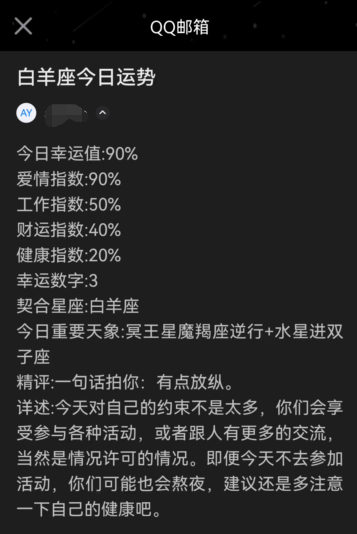 手机端
手机端
Tips
1.由于该程序只需要手动修改一次收件人、发件人、授权码、端口等参数(若后续不修改收件人),所以打包成.exe可执行文件反而更加不方便使用。若想打包为.exe文件,一个建议:可以将参数信息存储到本地,然后修改代码去读取这些信息,后续想要修改信息只需要修改本地参数即可,无需再次修改程序。
2.可以将此程序添加到定时任务中来每天按时发送,详情参考:如何设置python程序定时执行?
请给我打钱,谢谢!
- 本文链接:http://ayitido.github.io/2022/05/10/lucky_email/
- 版权声明:本博客所有文章除特别声明外,均默认采用 许可协议。

